Loading Custom Waveshapes into the Evolver

As you know, oscillators 3 – 4 on the Evolver are digital and use the same single-cycle waveshapes originally found on the legendary Prophet VS synthesizer. Specifically, waveshapes 1 – 95 on the Evolver correspond to ROM Waveshapes 32 – 126 in the Prophet-VS. However, an exciting feature of the Evolver is that in addition to the Prophet VS waveshapes that are always part of the Evolver, you can load up to 32 custom, user waveshapes into waveshape slots 97 – 128. (The Evolver ships with waves 97 – 128 the same as 1 – 32.) You can do this using the Evolver software editor from SoundTower or one of the free wave dump utilities available on the internet. Links to these are provided below.
Please be aware that custom waveshapes are only stored within the Evolver itself and not as part of an exported program. If you save a program using Librarian software, for example, the Evolver program’s SysEx file stored within the Librarian will simply point to the waveshape location within the Evolver, but will not store the actual custom single-cycle waveshape if one is used. This means that if another user loads the program it will use whatever waveshape is in that location on that user’s Evolver.
Below are links to the applications that will allow you to load custom waveshapes into your Evolver.
- To use WAV2Evolver, an intuitive, web-based wave dump utility by Beige Maze, click here.
- To purchase and download the Evolver software editor from SoundTower, click here.
- To download the Evolver wave dump utility from Darren Richards, click here. Please note that this application is not compatible with Mac OS version 10.9 (“Mavericks”) or higher.