The downloadable file in the sidebar has the latest operating system for the Prophet X keyboard. It also includes the installation instructions given below.
When to Update Your OS
Most OS updates fix only minor bugs that most users never encounter. If you are experiencing a problem with your instrument, please contact our Support Department for help in diagnosing the cause before doing anything else. If you have any questions or are unsure about what you’re doing, please contact us before attempting to update your instrument’s operating system.
Formatting a USB Flash Drive
In order to use a USB 3.0 flash drive (USB stick) to install a new version of the Prophet X OS, you will need to properly format the drive. Formatting the flash drive will erase any previously-recorded data on the drive. Formatting time will vary depending on the size of the USB flash drive. Larger drives take longer.
To format a USB flash drive:
- Insert the USB 3.0 flash drive into the Sample Import port on the rear panel of the Prophet X.
- Press the Global button.
- Use Soft Knob 1 to select format USB drive.
- Press Soft Key 1 (“Format Now”). Depending on the size of the USB Flash drive, this may take anywhere from a few seconds to several minutes.
- When the USB drive is formatted, you can use it with the Prophet X
Updating the Prophet X OS
If you need to update update your Prophet X OS, you’ll need a computer and a USB 3.0 flash drive (USB stick). To download the latest version of the OS, visit the Support page for the Prophet X on the DSI website at: www.sequential.com
To update the Prophet X OS:
- Download the latest OS from the Prophet X Support page of the DSI website.
- Unzip the file, then copy the .bin portion to a properly formatted USB 3.0 flash drive/thumb drive.
- Insert the USB flash drive into the Sample Import port on the rear panel of the Prophet X.
- Press the Global button.
- Use Soft Knob 1 to select “Update Application.”
- Press Soft Key 1 (“Update Now”).
The OS update will take a few moments. After it’s done, the Prophet X will prompt you to manually restart your synth by turning it off, then on again.