Updating Mono Evolver OS
The downloadable file in the sidebar at the right contains the latest operating system for the Mono Evolver Keyboard. It also includes installation instructions.
When to Update Your OS
Most OS updates fix only minor bugs that most users never encounter. If you are experiencing a problem with your instrument, please contact our Support Department for help in diagnosing the cause before doing anything else. Unlike on computer, the OS on your instrument can never become corrupted, so re-installing your current OS won’t fix a hardware problem, and is not recommended. In addition, loading an OS improperly could disable your instrument, leaving it in need of servicing. So if you have any questions or are unsure about what you’re doing, please contact us before attempting to update your instrument’s operating system.
How to Update Your OS
The Mono Evolver Keyboard’s operating system is updated via MIDI. You will need a DAW, MIDI utility, or other application capable of opening and sending MIDI System Exclusive (SysEx) messages. MIDI-OX (Windows) and SysEx Librarian (Mac OS) are shareware MIDI utilities that can reliably be used to update DSI instruments. You will also need a MIDI interface to transmit the SysEx file from your computer to the Mono Evolver Keyboard.
Instructions given below:
I. CHECKING YOUR EVOLVER KEYBOARD’S INSTALLED OS VERSIONS
II. UPDATING THE EVOLVER KEYBOARD’S OS
I. CHECKING YOUR EVOLVER KEYBOARD’S INSTALLED OS VERSIONS
The Evolver Keyboard has two processors, Main (AKA “PIC”) and DSP, and each has its own operating system.
To display the installed versions:
- Hold the Reset button and press the Oscillator 1 button.
The current Main operating system is version 2.2; DSP is version 3.4.
IMPORTANT NOTE
Main OS 2.x is compatible with both standard edition and potentiometer edition (PE) Evolver Keyboards. However, if you have a standard Evolver Keyboard–that is, not a PE–running Main OS 1.5, there is nothing to be gained from updating to Main OS 2.x. OS 2.x simply adds support for the potentiometer-equipped panel boards.
II. UPDATING EVOLVER KEYBOARD’S OS
Evolver Keyboard’s operating systems are updated via MIDI. You will need a DAW, MIDI utility, or other application capable of opening and transmitting MIDI System Exclusive (SysEx) messages. SysEx Librarian (Mac OS) and MIDI-OX (Windows) are shareware MIDI utilities that can be downloaded from:
http://www.snoize.com/SysExLibrarian/
For more details about these MIDI utilities, including specific settings and troubleshooting information, see “Using SysEx Librarian.txt” or “Using MIDI-OX.txt” included with the download in the sidebar at the right.
You will also need a MIDI interface to connect your computer to Evolver Keyboard.
To load the OS:
- Connect your computer’s MIDI out to Evolver Keyboard’s MIDI in.
- Open the OS file in a MIDI utility, DAW, or other application capable of opening and transmitting SysEx files.
- Transmit the file to the Evolver Keyboard.
While the OS file is being transmitted, the display reads either “Main OS Load” or “DSP OS Load” and counts down for the duration of the transfer. When the countdown concludes, the display changes to “Writing Now!” as the file is written to memory. As the OS is being written, the front panel LEDs will flash in sequence. Do not turn off Evolver Keyboard while the OS is writing! When the write is complete, normal operation will resume.
If you’re updating both operating systems, repeat the procedure above with the other OS file.