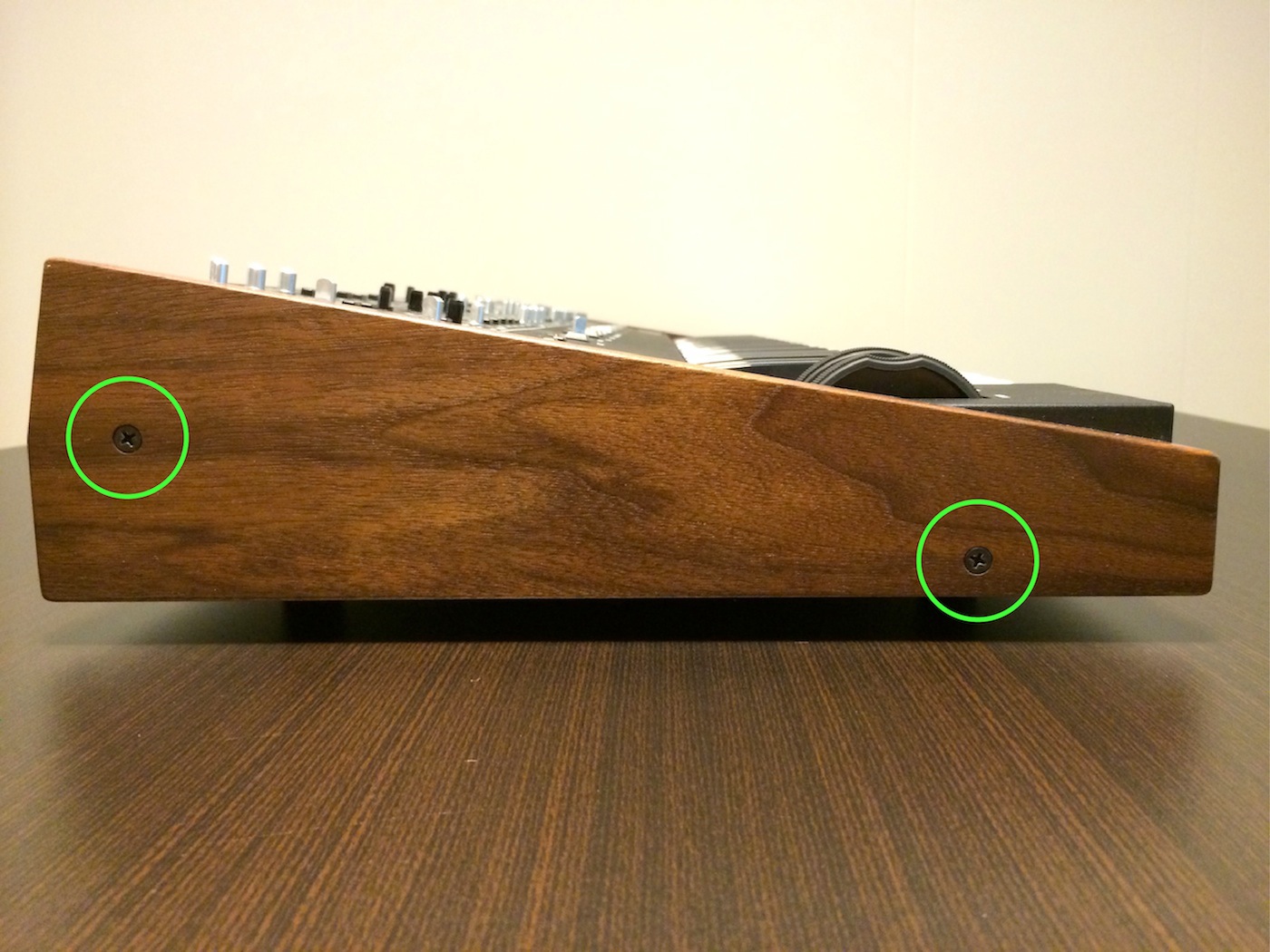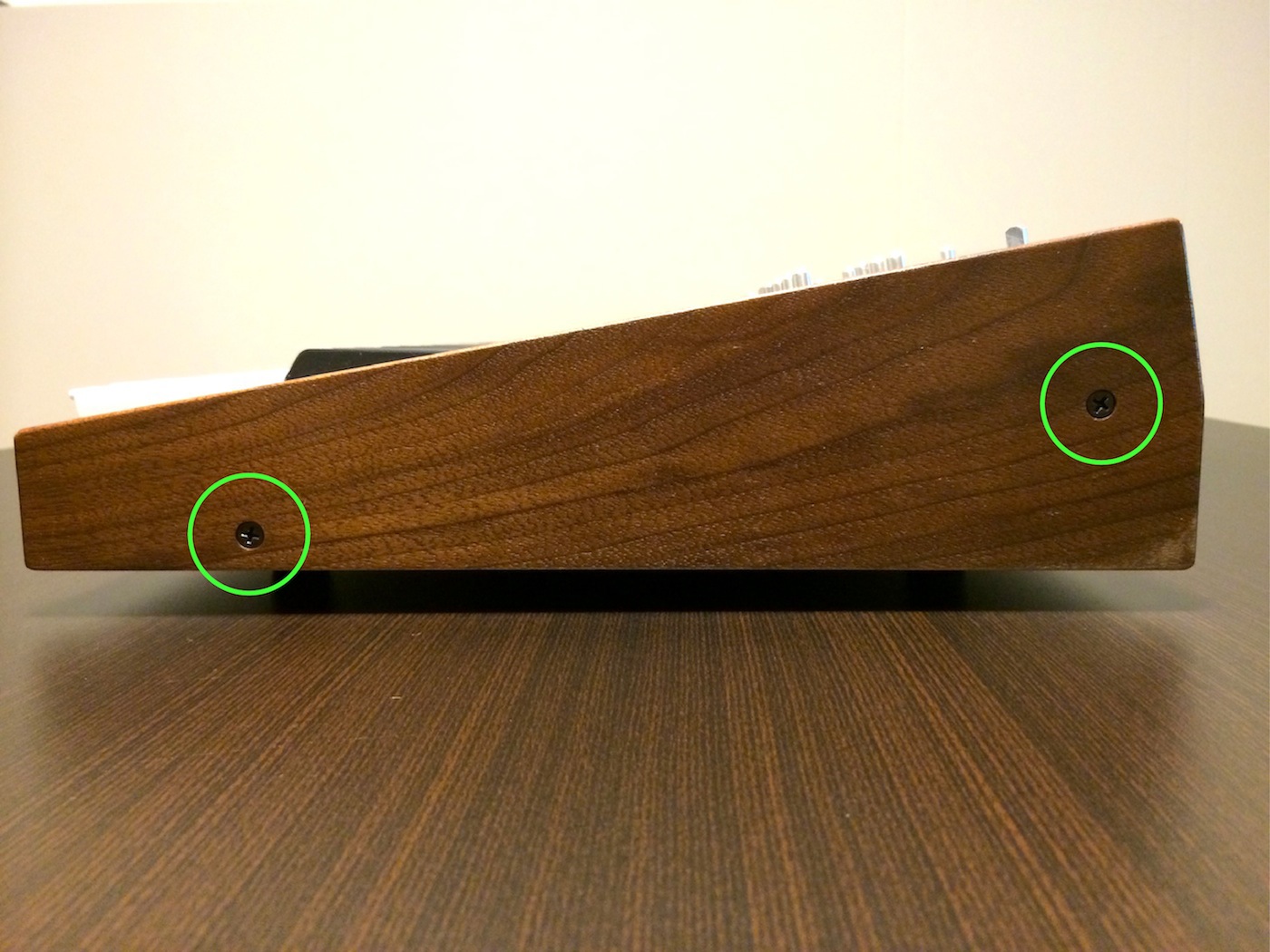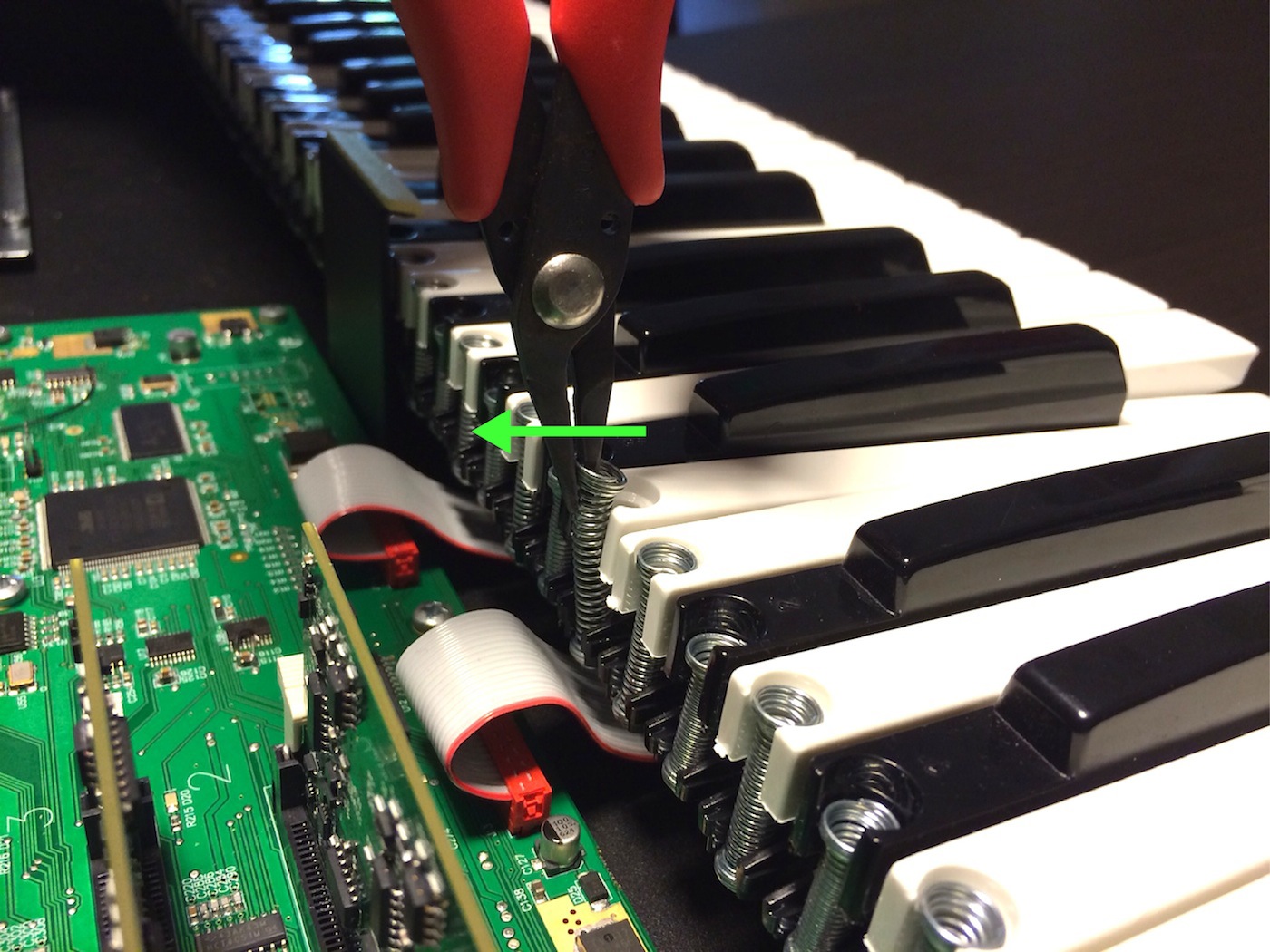Prophet-6 Keyboard: Key Replacement Guide
Removing or replacing a key in the Prophet-6 Keyboard is an easy procedure requiring little more than a screwdriver.
Tools needed: Phillips head screwdriver, needle-nose pliers.
Getting inside the Prophet- 6:
1. First, unplug all power/MIDI/USB/audio cables.
2. Now unscrew the 2 screws on each of the wooden sides.
- Note: The lower screw on the right wooden side is slightly shorter than the other three, and needs to be reinstalled in the same location otherwise the highest key on the keyboard cannot be fully depressed.
3. Underneath the left wooden side, unscrew the upper 2 screws from the metal.
4. Unscrew the two screws from the metal on the right side.
You can now lift the lid open from the front. It is hinged and it will stay open with the attached lanyard.
Removing or replacing a key:
1. The keys on the Prophet-6 are held in place by the key spring at the back of the key and by a plastic clips integral to the sides of the key near the back. To release the key spring, grasp the upper coils with needle nose pliers and pull it straight up, just until the wider coils are clear of the top of the key.
2. Now pull back, moving the spring out of its retainer cup. Relax the spring and set it aside.
- Note: You only need to expand the spring a short distance to clear the top of the key, take care that you do not permanently stretch it.
3. Place your index finger behind the back of the key as shown. Pull up and towards you with medium force to release the key from the keybed. It will “snap” loose.
The key is fully released in the picture above. Do not to pull up too far, the key cannot be removed by pulling straight up, and needs to be slid forward to be removed from the keybed.
- Note: If you are removing a black key, you will first need to remove the neighboring white keys on either side.
4. Now slide the new key in place and press down on the back of the key until the clip snaps on.
5. Use the needle nose pliers to return the spring to its original position.
Reassemble the Prophet-6 in the reverse order.
Please contact DSI Technical Support if you have any questions regarding the above procedure.